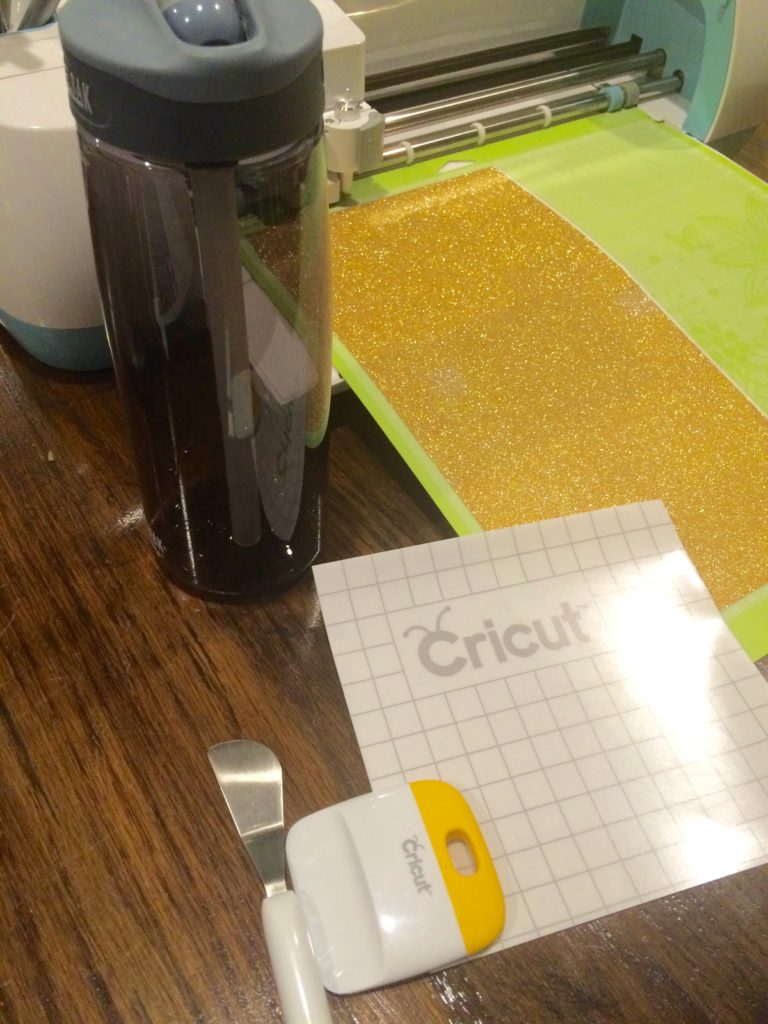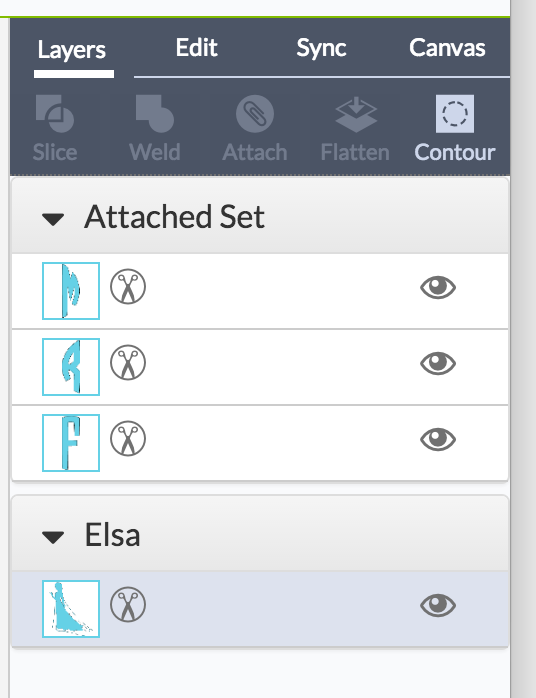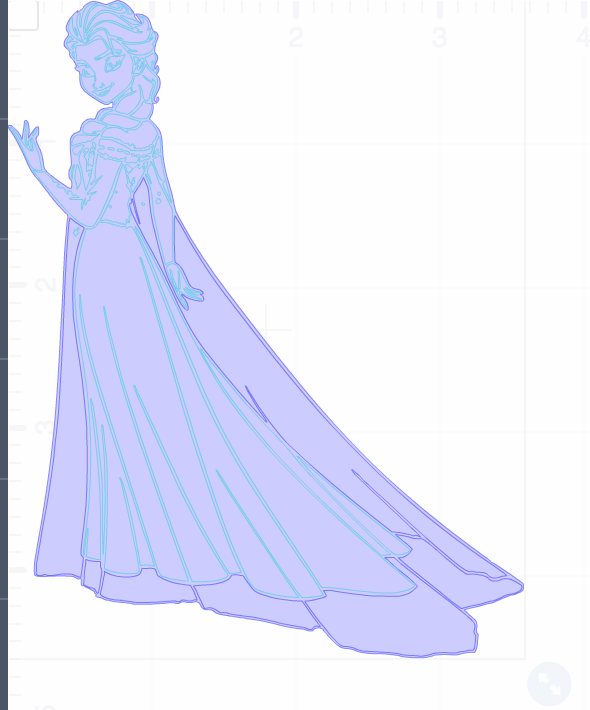Make Your Own Princess Monogram Using A Cricut
A monogrammed water bottle is perfect to take to the park. You can also make one for your own little princess at home. I love to monogram just about everything. Since Disney World allows you to bring water into the park, why not have a Disney monogrammed water bottle?! I always make sure to bring a water bottle with me to the parks anyways. For my last trip, I decided to make my friends and I monogrammed bottles. *This post contains affiliate links. If you make a purchase after clicking on one of these links we will be compensated. All opinions are our own.
The water bottles I made were a huge hit and we got many compliments on them. They are easy to make yourself using a Cricut or die cut machine of your choice. This project is for personal use only!
Disney Tip: Quick service restaurants give out free cups of ice water if you ask.
Supplies Needed
- Cricut Explore or Die Cut Machine
- Vinyl
- Transfer Tape
- Water Bottle – I used a coupon at Bed Bath and Beyond and got 4 Camelbaks for under $30. (Originally $14.50 each)
- Disney Free Printable Coloring Pages – google comes up with a ton of different princess options.
- 12 x 12 Cricut cutting mat
- Scraper and Spatula (optional to help get the vinyl off the backing)
- Cricut Design Space
- Circle Monogram Letters – I purchased off Etsy for $1.99.
This was the first time I used the Cricut glitter vinyl and I don’t recommend it at all. If you want to use glitter vinyl, buy the Expressions Vinyl glitter vinyl instead. It cost less, easier to work with and in my opinion, it stays on better. Also, the glitter vinyl from Cricut doesn’t stick to the transfer tape, which was a huge pain. It does stick to the Strong Cricut transfer tape if you want. I will be adding a photo of a finished monogrammed water bottle with the Expressions glitter vinyl soon for you to see the difference!
How to make a Princess Decal
To make the design I downloaded 4 Disney Princess coloring pages and uploaded the images to Cricut Design Space. When you upload them to your Design Space erase anything on the coloring pages you don’t want. For example, Ariel had Flounder with her and Belle had a background scene I didn’t want to use. When prompted I took the eraser and erased those sections before it was uploaded. Once the images were uploaded, I added the first princess image to the project board.
Taking the coloring page and turning it into an outline of the princess was the trickiest part. On the right side of the design space toolbar is a button called Contour, see the image on the right. Click this and the design will be highlighted in blue and purple. Blue sections will not be cut out and purple sections will be cut out. See my contoured Elsa and the finished cut design below. The outline of Elsa and the transparent section of her dress are purple, those will be the cut lines. The rest is blue and will not be cut.
How To Add A Circle Monogram
Once you have the princess design ready to go, add a circle to begin the design of your monogram. Place the circle on top of the princess design and resize the circle to fit the space you want the monogram. Move the circle away from the design. Insert your circle font letters the same way you inserted the design. Circle fonts usually come in individual letter images and not as actual fonts. You will need to add each letter individually. Use the circle to size and space the monogram letters evenly. It always helps me to use the align button to get the horizontal spacing correct.
After you have the monogram sized, delete the circle. Highlight the monogram letters and attach them together to make a set. Place the letters on top of the design. Highlight the monogram and princess and attach together. Make sure they are attached and not grouped otherwise the Cricut will not cut it together as one piece. Measure your water bottle and decide how large you want the image. Resize the entire image to the size you need and save. Now you’re ready to cut!
Cutting the Princess Design
Place your vinyl on your cutting mat. Make sure you have enough vinyl for the entire cut. Set your machine to vinyl and load the mat. Click go on your computer, the Cricut cut button on your machine and watch the magic happen!
After your cut is complete, unload the mat and remove the entire piece of vinyl. Use the Cricut tools to carefully remove the outside of the design and the inside of the letters. You want the princess and the empty spaces where your letters were to remain on the backing.
Attaching the Princess Design
Cut a piece of transfer tape slightly larger than the design. Carefully place the tape on top of the cut design. Pull the white backing away from the cut design slowly. Make sure the vinyl stays on the transfer tape. The glitter vinyl below does not stick to the regular Cricut transfer tape. You can purchase Strong transfer tape, which works very well for glitter vinyl. I got it on the water bottle fine with the regular tape. It just took more effort. 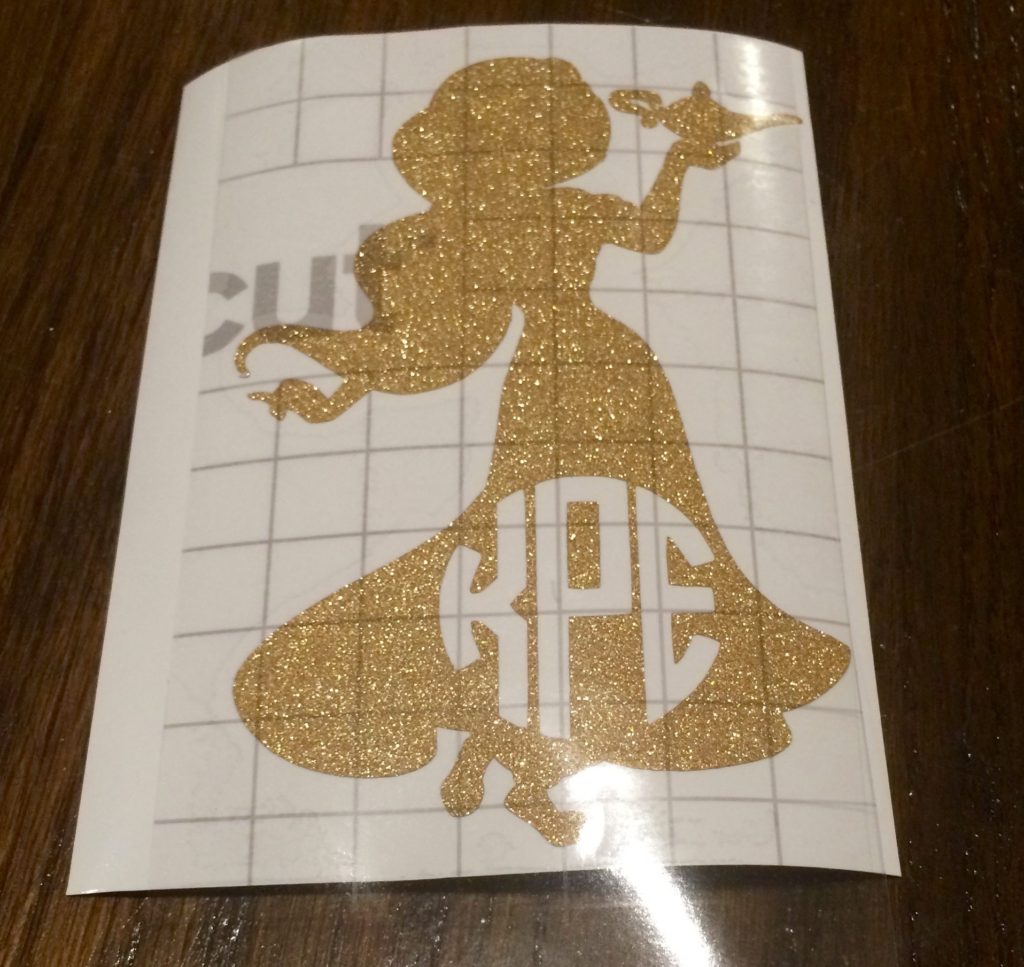
Carefully attach the vinyl design to the water bottle. I use the grid marks on the transfer tape to make sure everything is lined up. I stick the vinyl on starting in the middle. Use the scrapper to push out any air as you move outward. Slowly pull off the transfer tape. Make sure any small sections adhere and you’re done!
Small details, such as the center of a letter, can be tough to get off the transfer tape. Go slowly and have patience and you should do fine. Now you have a one of a kind water bottle for the Disney Parks or anywhere else you want to show your Princess Pride!